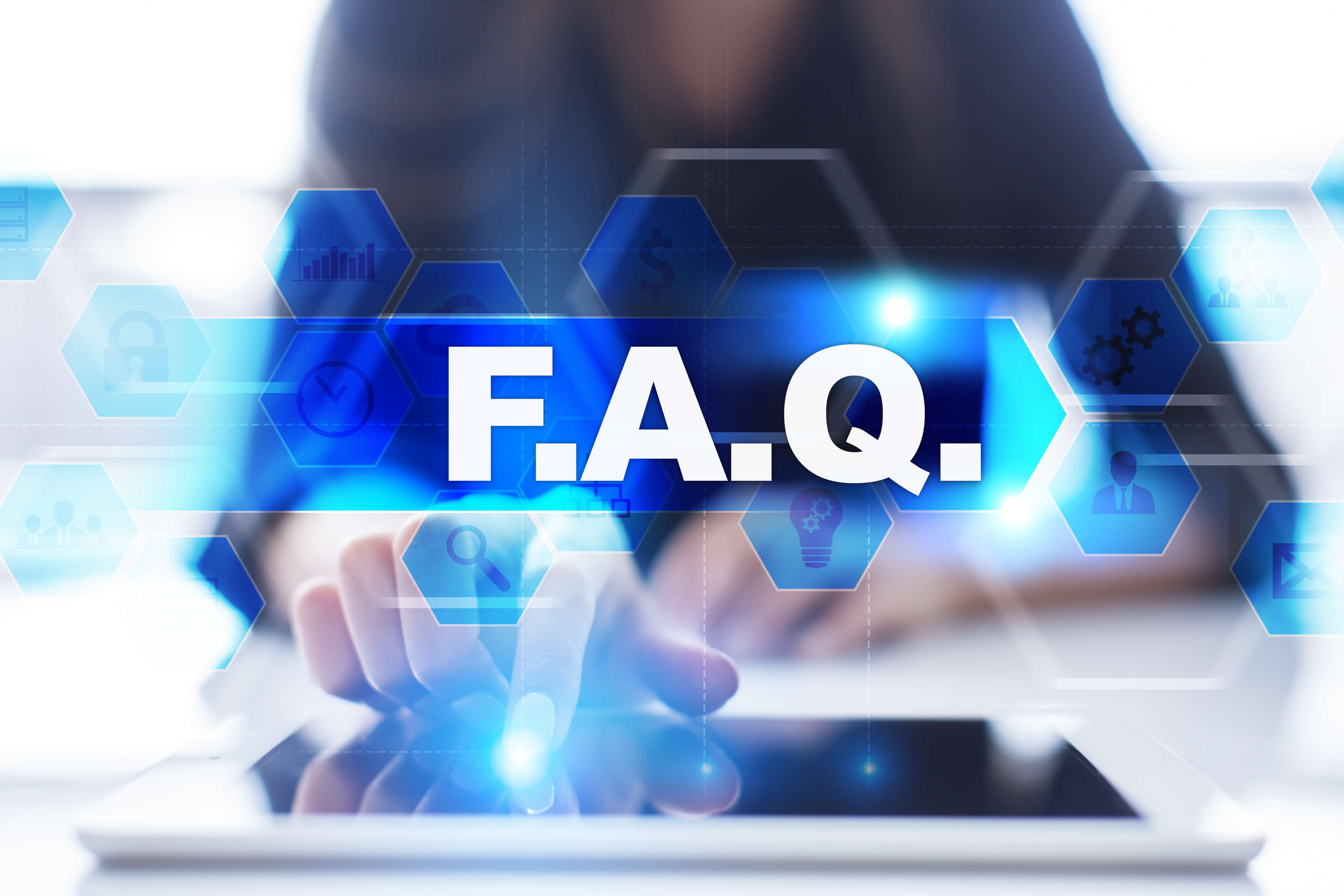
cfglife.com >> Producers >> Frequently Asked Questions
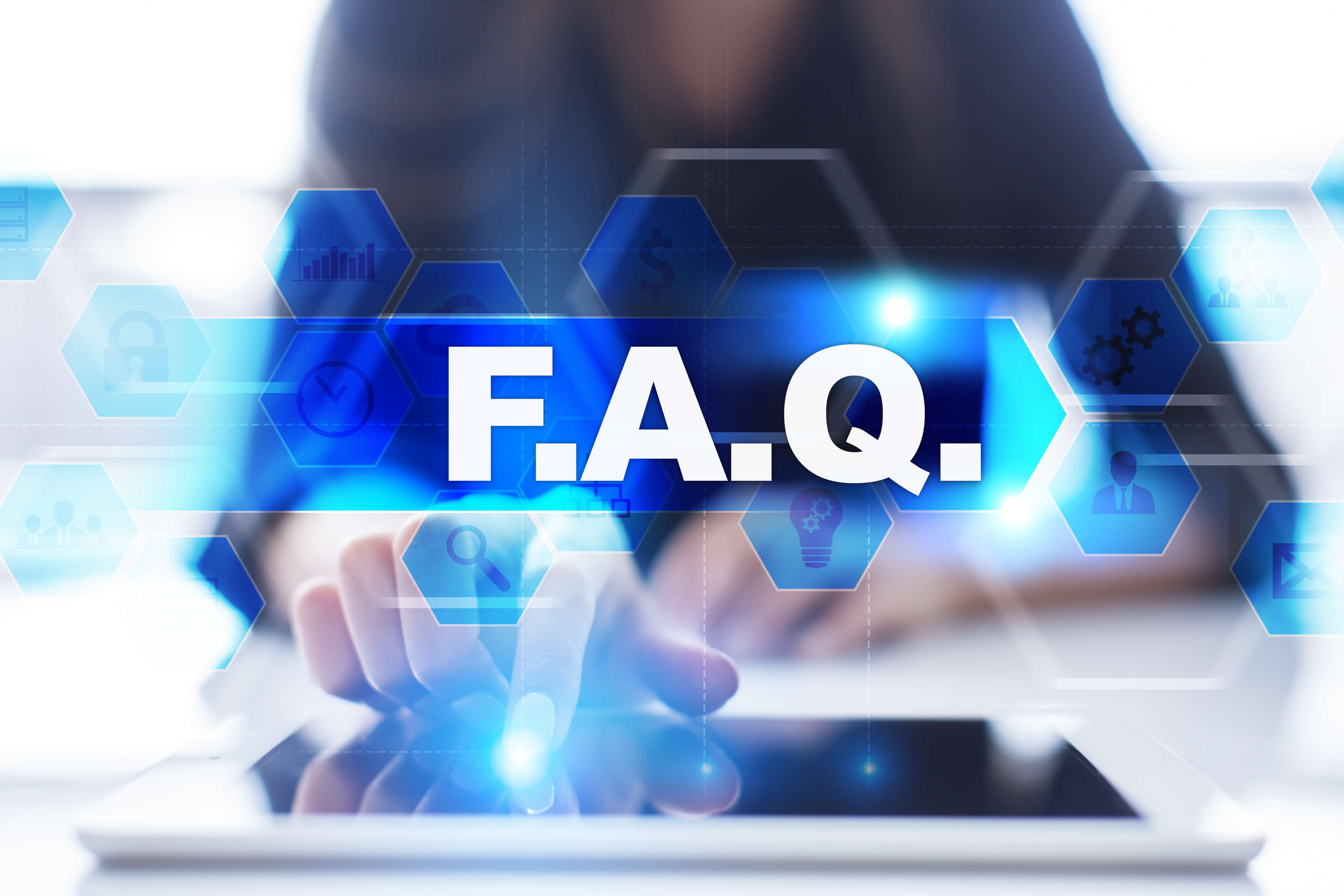
How do I contact the Licensing Department?
What do I need to do to get contracted with Columbian?
I’m not appointed yet. What do I enter in the application where it asks for my Agent Number?
How long will it take to get my writing number?
What do you look for in a background check?
I submitted my contract. Why haven’t I received my writing number yet?
How do I cancel my contract?
Did you get my Monthly Report?
Please contact Agent Collection Administration at 800-423-9765, extension 5914.
How do I transfer policies to another agent?
Please contact Agent Collection Administration at 800-423-9765, extension 5914.
How much is being drafted for my DBAR balance?
Please contact Agent Collection Administration at 800-423-9765, extension 5914.
I just received a commission payment. What did I get paid for?
Please refer to your commission information on the Partners Website or contact the Commission Team at 800-423-9765, extension 5908.
I have a negative balance. What caused this balance?
Please refer to your commission information on the Partners Website or contact the Commission Team at 800-423-9765, extension 5908.
Can I make a payment arrangement for my balance owed?
Contact the Commission Team at 800-423-9765, extension 5908.
How do I change my bank account information for direct deposit of my commissions?
Complete the Direct Deposit Authorization for Commissions (Form No. 5117CFG), which is available in your online forms, or contact the Commission Team at 800-423-9765, extension 5908.
I can’t log in to Partners. It is not recognizing my user ID and password. What can I do?
a) Use the Reset Password page to reset
your password.
b) Contact Commissions at extension 5908 for assistance.
How do I order forms?
There are several ways to place a supply order: